STAKING DAPP RELEASE — DETAILS AND TUTORIAL

Staking LIVE — 29th of July
🛸THE EVENT HORIZON IS FINALLY OPENING.🛸
🛸🛸DUAL-STAKING WILL BE LIVE TOMORROW 29th OF JULY.🛸🛸
We are excited to unveil our Staking dApp finally. We will announce when the dApp is live following the conclusion of the Metaverse Party tomorrow.
Reminder: The Metaverse Event will occur on 29.07.2022 at 10:00 am EST and end on 29.07.2022 at 12:00 pm EST.
The Staking dApp will operate on the Polygon Mainnet to minimize gas fees and increase transaction speed. This means that you will need to send Matic to your designated Staking wallet. Don’t worry, it’s all explained in the tutorial section of this article.
In addition to earning Plasma Points, users will earn UFO rewards with our dual-staking mechanism. The UFO Gaming staking dApp will essentially function as a liquidity black hole.
For UFO rewards, there will be a 12-month emission. However, the token emission on the DAPP will not cause any inflation simply because it is already circulating. The tokens are provided by buybacks of ecosystem partners and team members to distribute to loyal community members. Users who single-stake $UFO tokens or UFO-ETH LP tokens will earn Plasma Points and UFO tokens simultaneously. The entire supply of UFO is already circulating.
However, the team and some ecosystem partners have provided the pools with $UFO to reward the community for ONE YEAR. We are doing this to reward our loyal community and bolster our liquidity significantly, increasing the use-case of our DAPP.
All relevant contract addresses to UFO and the staking dAPP:
UFO Token Ethereum address:
0x249e38ea4102d0cf8264d3701f1a0e39c4f2dc3b
UNIV2 Tokens Ethereum address:
0x97e1fcb93ae7267dbafad23f7b9afaa08264cfd8
UFO Token Polygon address:
0x57194feaca970A4E98A19C365FE144fB54F657DB
UNIV2 Tokens Polygon address:
0xa6776d97a779aa4cd13fac85ea2398994aeab77b
Plasma Points (Polygon): 0x389DBaC88B6575168D5bb381e9Df8e2961b91EA0
Article Content 👇
- Why Stake?
→ Plasma Emission
2. Staking dApp Details
3. Tutorial — How to stake? (Video & Text)
→ Buy UFO
→ How To Provide Liquidity
→ How To Bridge
→ How to Get Matic
→ How To Stake
→ How to use Trust Wallet
1. Why Stake?
There are two major reasons why staking your UFO tokens makes sense:
- You will have the chance at early adoption by earning Plasma Points to mint Genesis NFTs.
- By staking UFO tokens or UFO-ETH LP tokens, you are eligible for Dual rewards, both Plasma Points and $UFO.
Plasma Point Emission
While the amount of UFO emitted in the staking dApp is 5% of the circulating supply, the Plasma Point Emission is a little bit more complex.
Similar to traditional games with Patch Notes and updates for stats, economy, items, abilities, and power level — as a P2E game, we will provide Patch Notes on our tokenomics (Plasma emission, UAP emission, and so on) to balance the game.
It is a vital aspect of the game, and finding a balance to the right emissions with both Plasma and UAP will be necessary for sustainability, which is why being able to flexibly tune it depending on inflation is necessary.
The first month’s Plasma Point emission is set to approximately 2,500,000 PP. We will provide continuous updates on the emission, but it will be heavily subject to change in order to balance the game and its economy.
2. Staking Details
The UFO Gaming Staking dApp provides two pathways for users to deposit tokens to start earning rewards:
- UFO tokens
- UFO-Eth LP tokens
To obtain the UFO-ETH LP tokens, the users must first obtain the tokens from the Uniswap V2 portal by depositing a defined ratio of UFO and Eth into the liquidity pool and, in return receiving liquidity pool (LP) tokens. This process is explained in the tutorial section.
Regardless of which tokens are deposited into the staking dApp, the rewards are distributed in both UFO and Plasma Points.
The staking process is done entirely on the Polygon Network to reduce the gas fees for the end-users and also to provide a smoother migration onto the polygon network on which the UFO Gaming P2E games are deployed.
Because the UFO and UFO-Eth LP tokens are on the Ethereum Network, the first step users would need to take is to bridge their tokens from the Ethereum Network over to the Polygon Network on the bridge widget on the staking dApp website.
- Choose between $UFO single-staking and LP staking — LP Staking’s pool has 75% of the total rewards — Lock duration determines weight rewards — Choose between 1–52 weeks — The longer the lock, the higher the APY.
- 25% of the total rewards pool will be paid out to the UFO pool, and 75% of them will be paid out to the UFO-ETH LP pool. Additionally, users will be able to lock their stakes for up to 52 weeks (choosing any duration between 0–52 weeks in increments of 2 weeks).
- Single-staking $UFO gives you $UFO and Plasma Point rewards (lower weight of the rewards).
- Staking UFO-ETH LP tokens gives you UFO and Plasma Point Rewards (higher weight of the rewards).
- Choose between “No Lock” or “Locked” staking. Locked staking gives more rewards.
- No lock = 1x rewards (unstake at any time).
- Locked for 0–52 weeks = 1–2x rewards.
- You can unstake at any time if you choose “No Lock/Flexible Staking.”
- You’ll continue to get rewards until you unstake your position.
- There will be a separate claim button for Plasma Points and UFO rewards.
- When you press “unstake”, your entire stake will be withdrawn.
Plasma Points
- Needed to mint a Genesis NFT.
- Plasma Points will be claimable and distributed right away.
- When you “claim” Plasma Point rewards, they will be unlocked after pushing the “claim” button.
UFO Rewards
- UFO Rewards will have a vesting schedule of 12 months.
- When you “claim” UFO rewards, they will be unlocked 12 months after pushing the “claim” button.
- The second you press claim, the release of the rewards will come 12 months later. If you claim today, you’ll receive the current reward batch 18.04.2010. If you still stake and press the claim button in 1 week, you’ll get the rewards accrued for that week 12 months later, 18.04.2011, and so on.
- Emission of UFO Rewards is open for ONE YEAR.
Don’t forget; the Dark Metaverse Launch Party is set to happen on the same day as the staking launch.
3. Tutorial — How to stake?
This tutorial is split into 6 sections:
- Buy UFO
- How To Provide Liquidity
- How To Bridge
- How to Get Matic
- How To Stake
- How to use Trust Wallet

If you are curious about how you stake your UFO tokens, look no further.
Below is a 6-minute video showcasing how you can easily stake to earn Plasma Points and UFO rewards.
Video Tutorial👇
Need it in writing? Learn more 👇
1. Buy UFO
Press “Buy UFO.”
Buy option on Uniswap
Option 2: Buy UFO on Uniswap👇
Remember to always double-check that the contract address is correct.
UFO Contract address: 0x249e38ea4102d0cf8264d3701f1a0e39c4f2dc3b
Step 1: Swap ETH for UFO
Once you have arrived at Uniswap, enter the amount of ETH you want to swap for $UFO. Press “Swap.”
Step 2: Confirm on Metamask
After pressing “Swap” and “Confirm”, you’ll have to set the appropriate gas fees and press “Confirm” on the Metamask notification.
Congratulations, you can now use $UFO tokens to stake.
2. How to provide liquidity
Step 1: Provide LP token on Uniswap👇 https://app.uniswap.org/#/add/v2/ETH/0x249e38Ea4102D0cf8264d3701f1a0E39C4f2DC3B?chain=mainnet
LP option on Uniswap
Input your contibution amount to the UFO Gaming Uniswap LP. Click on “Approve UFO” to approve the transaction of your selected token (UFO) between Metamask and Uniswap.
Set the number of selected tokens you wish to contribute to the Uniswap UFO-ETH LP. Click “Supply” to proceed.
Check the data and click “confirm” to confirm the contribution to the LP
Set transaction fee and confirm on Metamask.
3. How to bridge
There are two ways to bridge your tokens from Ethereum to Polygon. Either go to https://wallet.polygon.technology/login/, follow the steps below, and press “Polygon Bridge,” or you can utilize the widget on our in-house staking dApp.
To transfer your UFO ERC20 or UNIV2 tokens to Polygon, go to the deposit page and choose the token you want to bridge.
Enter the sum and click the transfer button. Read the notes on the next page and then click the Continue button. Then, you’ll be prompted to accept the anticipated gas expenses and click “Continue.”
In-house bridging
After connecting your wallet, simply press “my wallet” and “bridge tokens to polygon.”
Accept the signature request.
To transfer your Ethereum tokens to Polygon, go to the deposit page and choose the token you want to bridge.
Input the contract address of the token you want to bridge:
UFO Token Ethereum address:
0x249e38ea4102d0cf8264d3701f1a0e39c4f2dc3b
UFO Token Polygon address:
0x57194feaca970A4E98A19C365FE144fB54F657DB
UNIV2 Tokens Ethereum address:
0x97e1fcb93ae7267dbafad23f7b9afaa08264cfd8
UNIV2 Tokens Polygon address:
0xa6776d97a779aa4cd13fac85ea2398994aeab77b
Enter the sum and click the transfer button. Read the notes on the next page and then click the Continue button. Then, you’ll be prompted to accept the anticipated gas expenses and click “Continue.”
Also remember to import your bridged UFO and UNIV2 tokens once you’re on Polygon!


4. How to get Matic
You must have Matic tokens for gas fees to interact with the Polygon (Matic) network.
As Matic is exponentially cheaper than the Ethereum network, you’ll only need about 5 Matic ($4) to be able to sufficiently submit more than 20 transactions. One transaction costs as little as 0.04 Matic.
Polygon Network ⛽
The Staking dApp will operate on the Polygon Network. This means that you need to obtain or buy Matic and send it to your designated wallet with connected to the Polygon Mainnet.
MATIC token is the native token of Polygon. This is similar to Ether in Ethereum. To interact with Polygon, MATIC tokens are required to pay gas fees.
- On the Polygon chain, the Matic tokens work as a native tokens. This means that a user can pay gas with MATIC and send MATIC to other accounts the same way they use ETH to pay gas fees on Ethereum and send ETH to others.
Getting the Matic token is really easy.
- Step 1: Get MATIC Token:
- On Ethereum, the Matic ERC20 token can be purchased from the following places
Decentralized Exchanges (DEX)
Direct Deposits/Withdrawals to Polygon
3. Other Exchanges
- [Coinbase](https://www.coinbase.com/)
- [Huobi](https://www.huobi.com/)
- [FTX](https://ftx.com/)
- [Digifinex](https://www.digifinex.com/)
- [Kraken](https://www.kraken.com/)
- [CEX.io](https://cex.io/)
- [Probit](https://www.probit.com/)
- [HitBTC](https://hitbtc.com/)- Step 2: Deposit MATIC Token:
- You can deposit tokens using our wallet web,
- (Recommended) Use the new Polygon Web Wallet: https://wallet.polygon.technology/
- You can use Maticjs: https://maticnetwork.github.io/matic.js/
- Or you can simply deposit to your Metamask wallet if you have switched to Polygon studios
- 🎉Voila, you can start interacting with Polygon now 🎉
(Source: Official Polygon Docs https://docs.polygon.technology/docs/develop/network-details/gas-token)
Add Polygon Network to MetaMask

- Navigate to polygonscan.com
- Scroll down to the bottom of the page and click on the button
Add Polygon Network

- Once you click the button, you will see a Metamask Notification, now click on Approve. You will be directly switched to Polygon’s Mainnet now in the network dropdown list. You can now close the dialog.
If you are facing any issues, Add the Network Manually. The steps can be found here: https://docs.polygon.technology/docs/develop/metamask/config-polygon-on-metamask/
5. How to stake
Step 1: Go to the staking website https://staking.ufogaming.io/
Step 2: Connect your wallet
Connect your wallet by pressing the right corner.
Choose between your favorite wallet application. In our case, we will go for Metamask.
Step 3: Choose your stake
Scroll down to “pools” and press “stake” on either UFO or UFO-ETH LP, depending on which tokens you want to stake. The procedure is the same for both.
In the Staking modal, you will have several options. You can choose either UFO or UFO-ETH LP tokens, and the staking duration is from 0–52 weeks. The longer you stake, the more APY and subsequent rewards.
Step 4: Approve Staking
Enter the amount of UFO or UFO-ETH LP you want to stake.
Slide the bar to decide how long you want to lock your stake. The longer you lock, the higher rewards.
Once you have decided on the amount and duration, press “Approve Staking”.

Confirm the transaction on Metamask.
Step 5: Monitor your stakes
Under the “My Stakes” section, you can freely claim and unstake. However, if you have locked your stake, you can’t unstake until the duration is up.
6. How to use Trust Wallet
If you want to use Trust Wallet to utilize the UFO Gaming Staking dApp, you will have to click on “WalletConnect.”
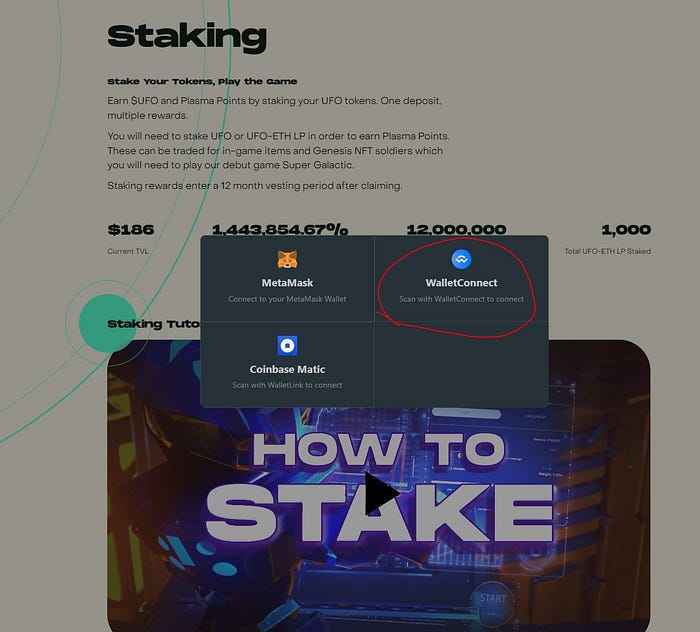
Click on Connect Wallet in the top right of the page, then choose the WalletConnect option.

After clicking on WalletConnect, a QR code will be shown on the screen



Scan the QR Code On the Trust Wallet app, and go to Settings. Then, tap on WalletConnect.

Learn more about UFO:
UFO Gaming ($UFO) is a fully decentralized gaming platform bridging traditional games onto the blockchain and giving players the ability to earn while playing. Blockchain. P2E. Metaverse. Virtual land. NFT. Gaming.
